Tailwind CSS
Tailwind CSS Travel Site - 3. Quote Form
Updated:
In this lesson, we are going to be building the quote form.
The final result will look like:
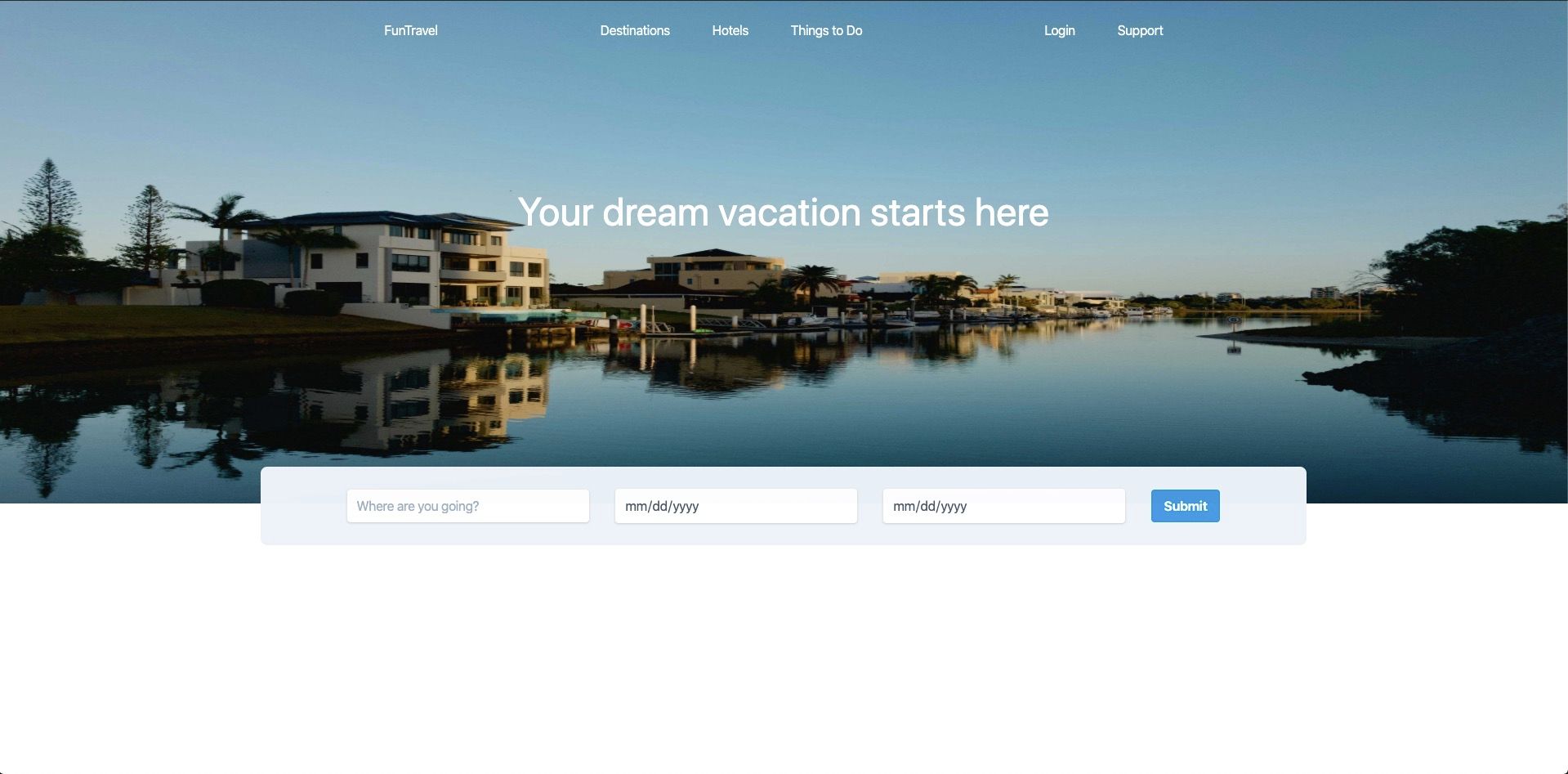
You can pick up where we last left off, by cloning the previous tutorial's branch with git.
git clone git@github.com:robertguss/howtocode.io-tailwind-css-landing-page.git
git checkout 2-nav-and-hero
First, let's create a new partial for the quote form. Create a new file called quote-form.html in src/partials. Then include this new file in index.html
<!DOCTYPE html>
<html lang="en">
<head>
<meta charset="UTF-8" />
<meta name="viewport" content="width=device-width, initial-scale=1.0" />
<title>Home | FunTravel</title>
<link rel="stylesheet" href="./css/main.css" />
</head>
<body>
<include src="./partials/nav.html"></include>
<include src="./partials/hero.html"></include>
<include src="./partials/quote-form.html"></include>
<script src="./js/main.js"></script>
</body>
</html>
Inside of our new partial we will add the following markup
<section
class="quote-form flex items-center justify-center p-12 container mx-auto rounded-lg h-24 bg-gray-200"
></section>
Tailwind CSS classes:
| Class | Value |
|---|---|
| flex | display: flex; |
| items-center | align-items: center; |
| justify-center | justify-content: center; |
| p-12 | padding: 3rem; |
| container | https://tailwindcss.com/docs/container/#app |
| mx-auto | margin-right: auto; margin-left: auto; |
| rounded-lg | border-radius: 0.5rem; |
| h-24 | height: 6rem; |
| bg-gray-200 | background-color: #edf2f7; |
We also need to add a small amount of custom css to bring the quote form up slightly. Add the following css to main.css
.quote-form {
margin-top: -45px;
opacity: 0.99;
z-index: 10;
}
The quote form should look like this:
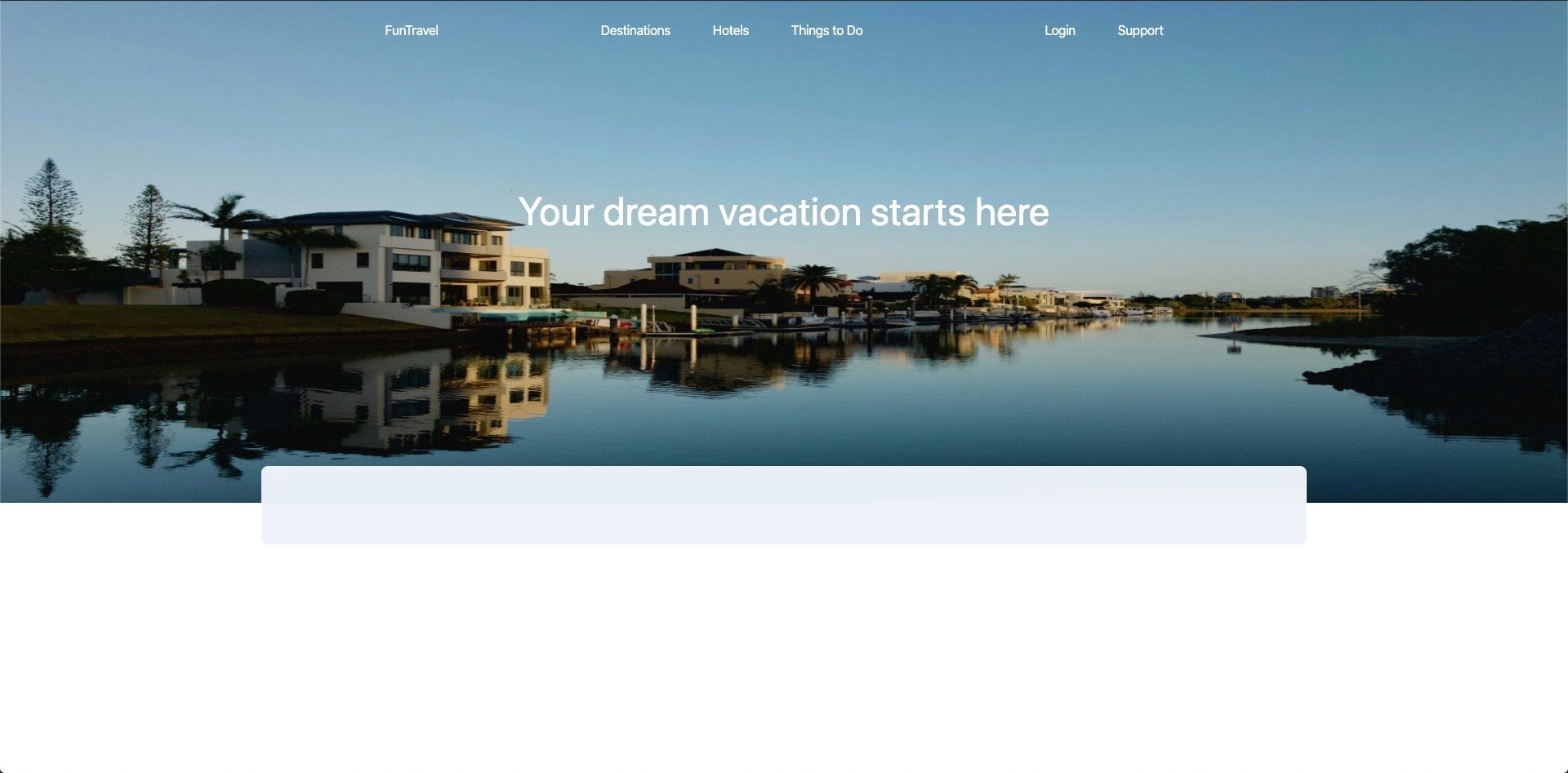
Next, we will add our first input for our quote form. It will act as a place for the user to enter in the destination they would like to travel to.
Add the following markup in between the <section> we just created:
<input
class="shadow rounded py-2 px-3 text-gray-700 w-1/4"
type="text"
placeholder="Where are you going?"
/>
Tailwind CSS classes:
| Class | Value |
|---|---|
| shadow | box-shadow: 0 1px 3px 0 rgba(0, 0, 0, 0.1), 0 1px 2px 0 rgba(0, 0, 0, 0.06); |
| rounded | border-radius: 0.25rem; |
| py-2 | padding-top: 0.5rem; padding-bottom: 0.5rem; |
| px-3 | padding-right: 0.75rem; padding-left: 0.75rem; |
| text-gray-700 | color: #4a5568; |
| w-1/4 | width: 25%; |
The quote form should look like this:
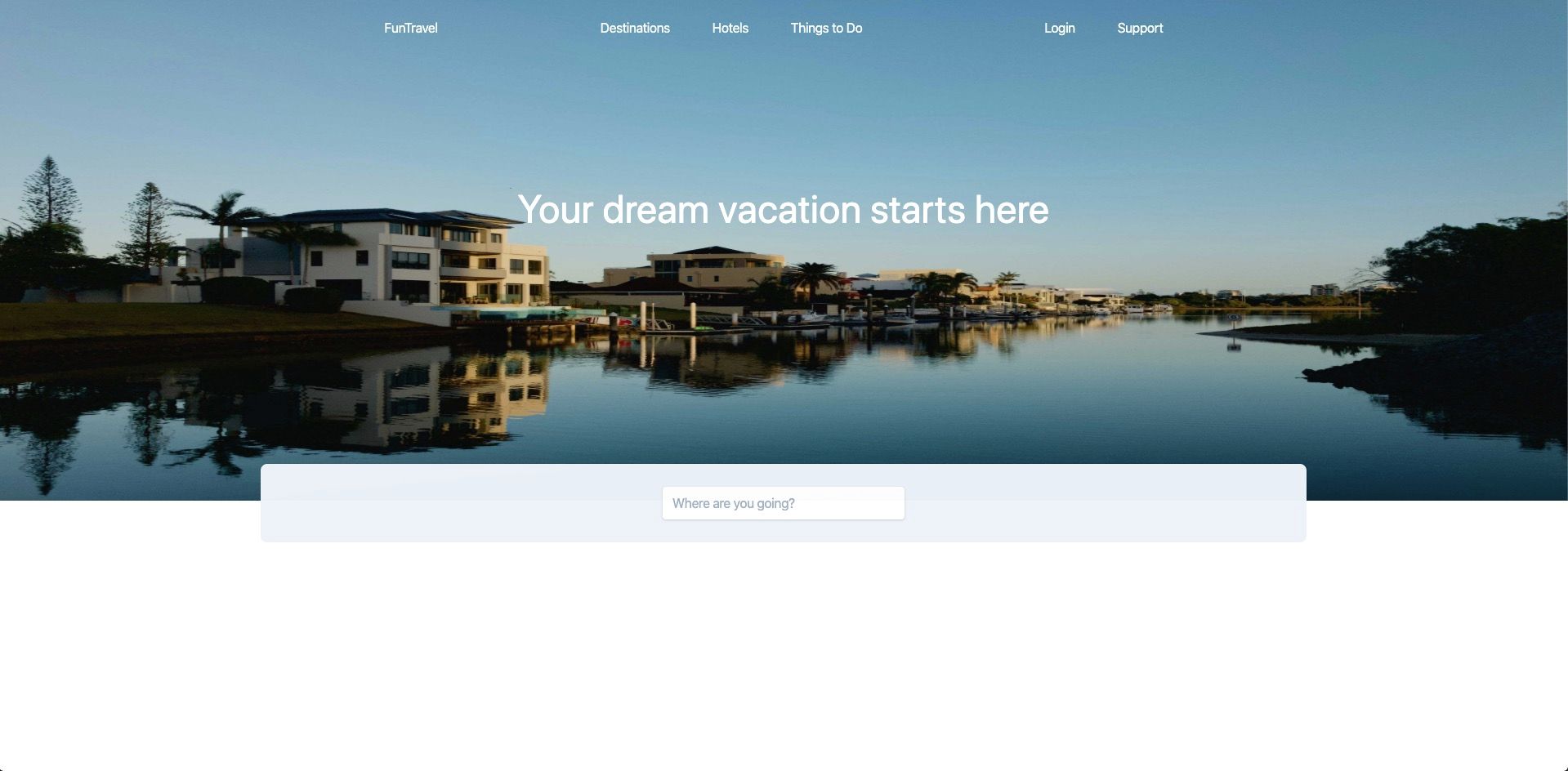
For the sake of simplicity, we can duplicate this first input 2 more times for both of our date inputs. We just need to change the type from type="text" to type="date" like so:
<input class="shadow rounded py-2 px-3 text-gray-700 w-1/4" type="date" />
<input class="shadow rounded py-2 px-3 text-gray-700 w-1/4" type="date" />
So our entire quote form markup should look like this:
<section
class="quote-form flex items-center justify-center p-12 container mx-auto rounded-lg h-24 bg-gray-200"
>
<input
class="shadow rounded py-2 px-3 text-gray-700 w-1/4"
type="text"
placeholder="Where are you going?"
/>
<input class="shadow rounded py-2 px-3 text-gray-700 w-1/4" type="date" />
<input class="shadow rounded py-2 px-3 text-gray-700 w-1/4" type="date" />
</section>
And our quote form now looks like:
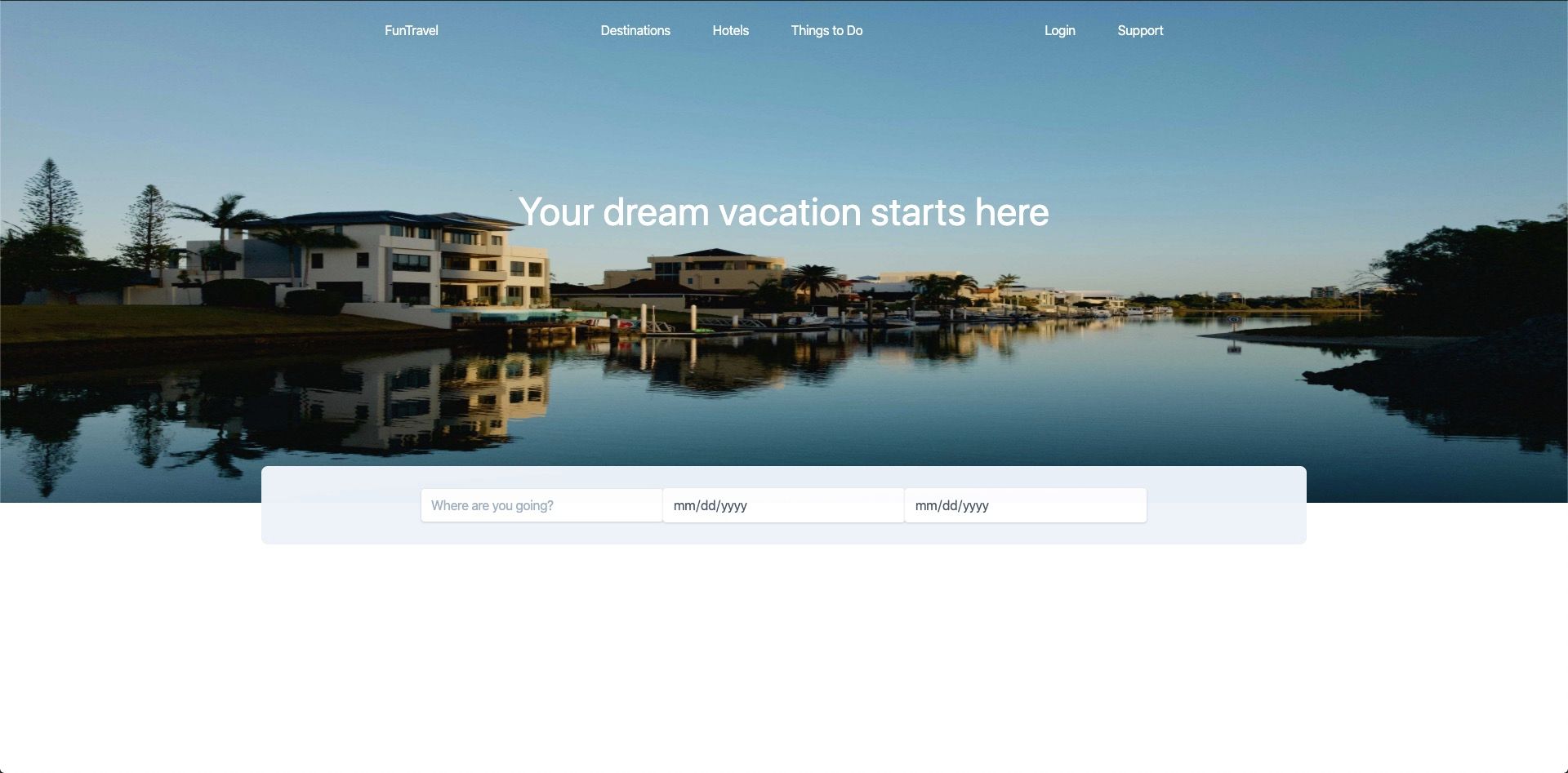
Let's add the final piece, the submit button.
<button
class="bg-blue-500 hover:bg-blue-700 text-white font-bold py-2 px-4 rounded w-1/4"
>
Submit
</button>
Tailwind CSS classes:
| Class | Value |
|---|---|
| bg-blue-500 | background-color: #a0aec0; |
| hover:bg-blue-700 | hover:background-color: #4a5568; |
| text-white | color: #fff; |
| font-bold | font-weight: 700; |
| py-2 | padding-top: 0.5rem; padding-bottom: 0.5rem; |
| px-4 | padding-right: 1rem; padding-left: 1rem; |
| rounded | border-radius: 0.25rem; |
| w-1/4 | width: 25%; |
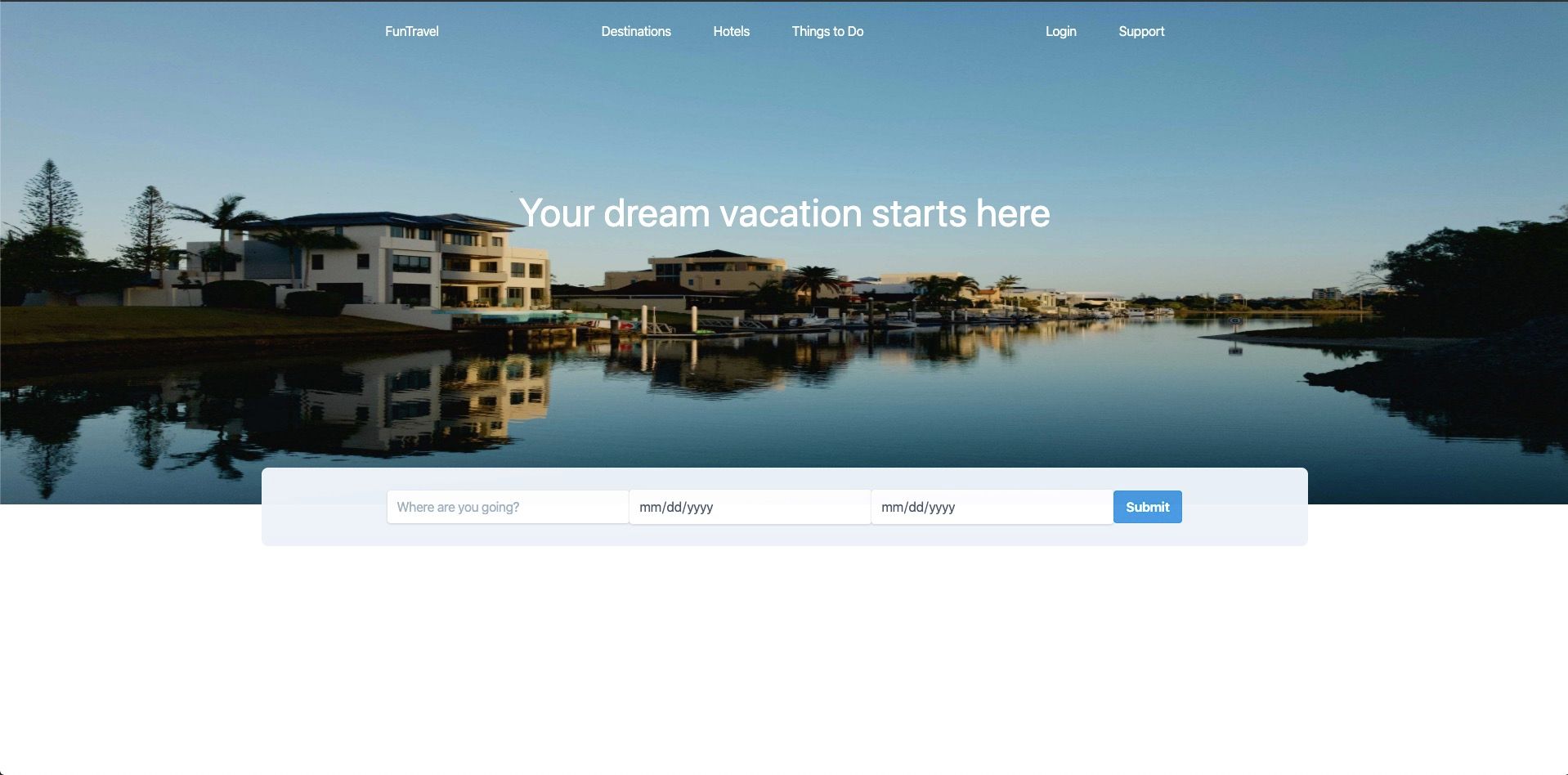
Finally, we will add some margin to the right of each element to provide some spacing between each form field by adding the class mr-8 to each input element.
<section
class="quote-form flex items-center justify-center p-12 container mx-auto rounded-lg h-24 bg-gray-200"
>
<input
class="shadow rounded py-2 px-3 text-gray-700 w-1/4 mr-8"
type="text"
placeholder="Where are you going?"
/>
<input
class="shadow rounded py-2 px-3 text-gray-700 w-1/4 mr-8"
type="date"
/>
<input
class="shadow rounded py-2 px-3 text-gray-700 w-1/4 mr-8"
type="date"
/>
<button
class="bg-blue-500 hover:bg-blue-700 text-white font-bold py-2 px-4 rounded w-1/4"
>
Submit
</button>
</section>
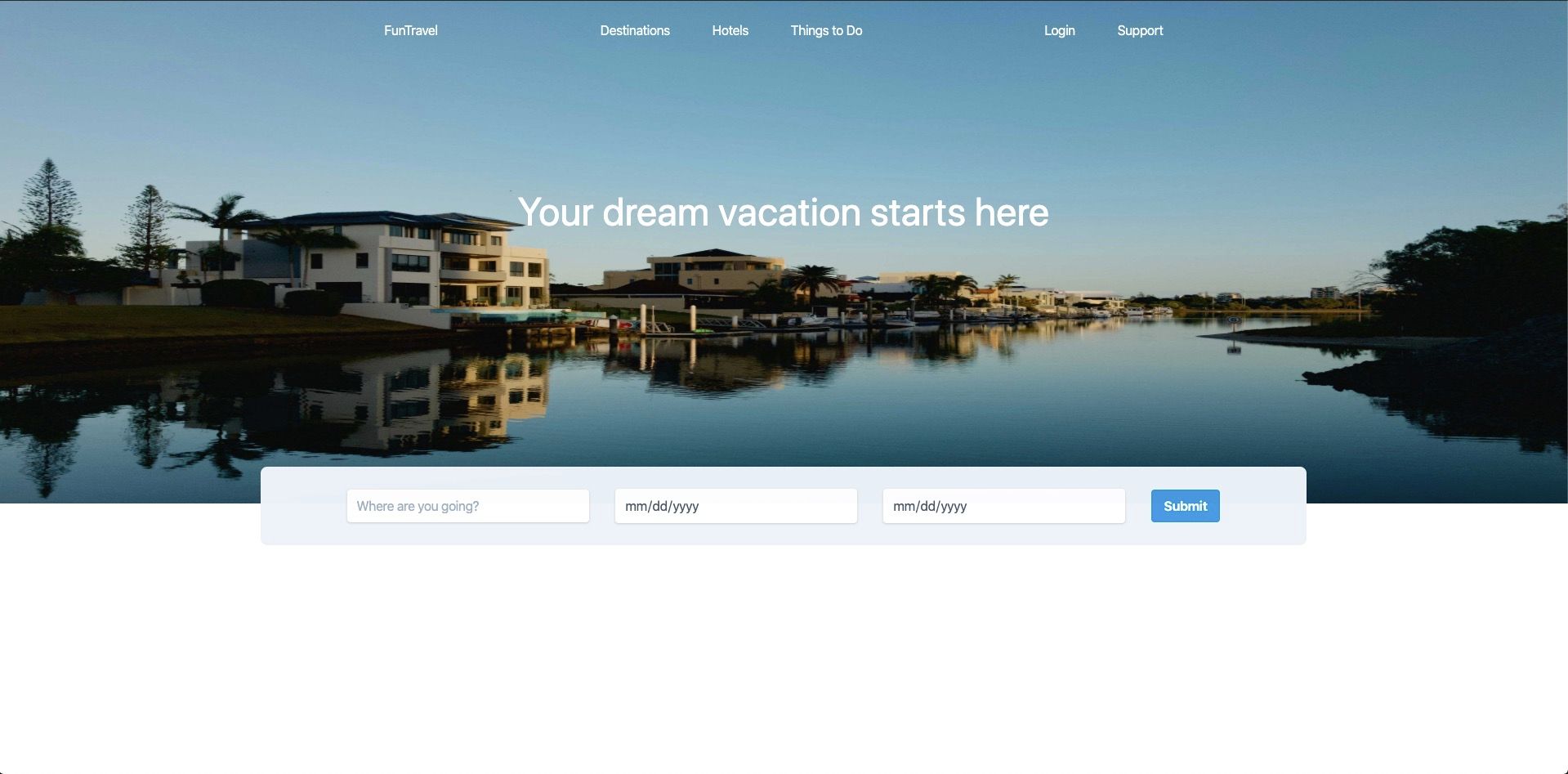
Our finished quote form 😎
You can download a copy of the completed tutorial from the repo here. Each section of the tutorial is within its own branch. The branch for this article is 3-quote-form
Or you can do it via git with:
git clone git@github.com:robertguss/howtocode.io-tailwind-css-landing-page.git
git checkout 3-quote-form