Astro
How to integrate various UI frameworks, themes, and tools
Updated:
One of the most unique and powerful features of Astro is the ability to use a variety of different UI frameworks and tools. In addition to using .astro components, you can also use React, Vue, Svelte, and others. You can even mix and match these various frameworks on the same page.
This kind of flexibility is incredibly powerful. For example, let’s say you like a calendar component built with Vue and a carousel component built with React. You can easily install the Vue and React integrations and use both on the same page! Of course, you must be mindful of all the JS you send down to the client.
Just because you can do something doesn’t mean you should.
Adding a UI framework
With its automatic integration setup, Astro makes it incredibly easy to add a new UI framework to your project. Say, for example, you want to add React. Just enter the following in your terminal and press Enter.
npx astro add react
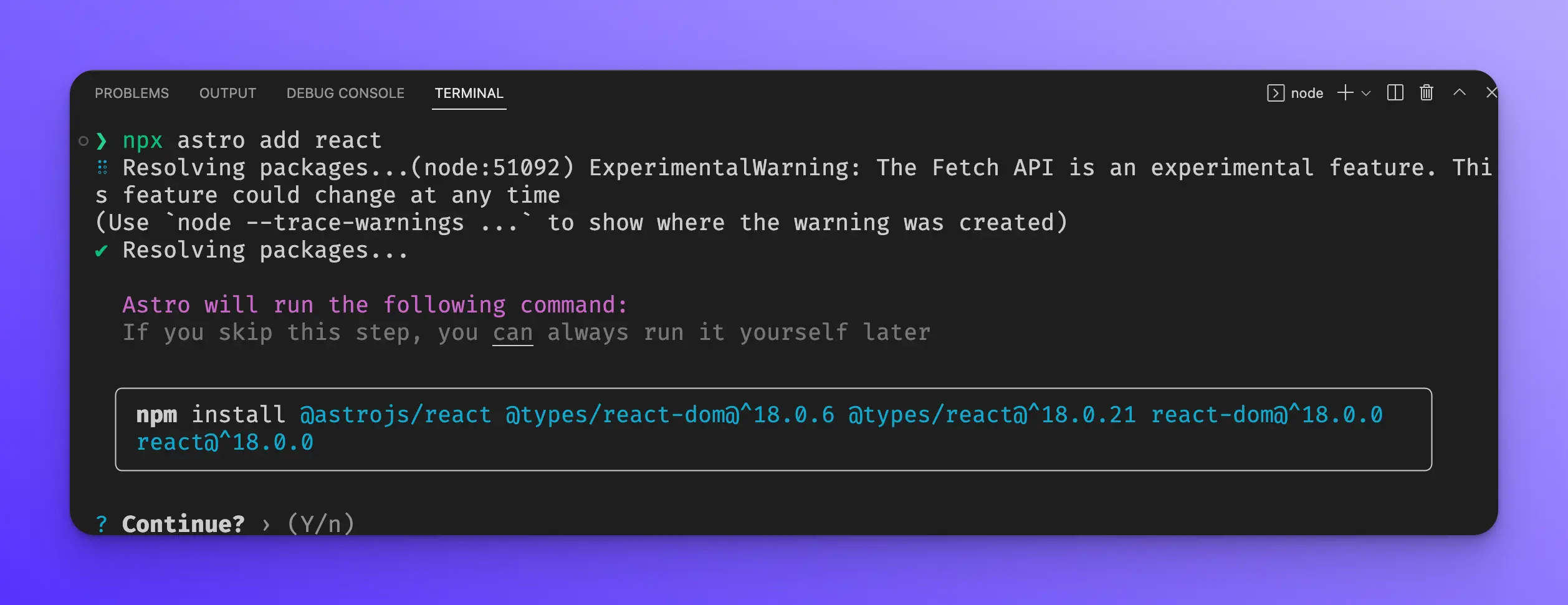
Then press the y key to install all the necessary packages and dependencies. It will then ask you for permission to update the astro.config.mjs file and possibly the tsconfig.json if you are using TypeScript.
After completing everything, you are ready to use React like you usually would by creating components with either a .jsx or .tsx file extension.
Adding Tailwind CSS
If you are like to use Tailwind CSS in your projects, as I do, they have a Tailwind CSS integration too.
npx astro add tailwind
Adding multiple integrations
You can also install multiple integrations at the same time, like so:
npx astro add react tailwind
Here is what the updated astro.config.mjs looks like after installing both React and Tailwind.
// astro.config.mjs
import { defineConfig } from 'astro/config'
import react from '@astrojs/react'
import tailwind from '@astrojs/tailwind'
// https://astro.build/config
export default defineConfig({
integrations: [react(), tailwind()],
})
Supported integrations
You can find out all of the integrations that Astro supports here.
Themes
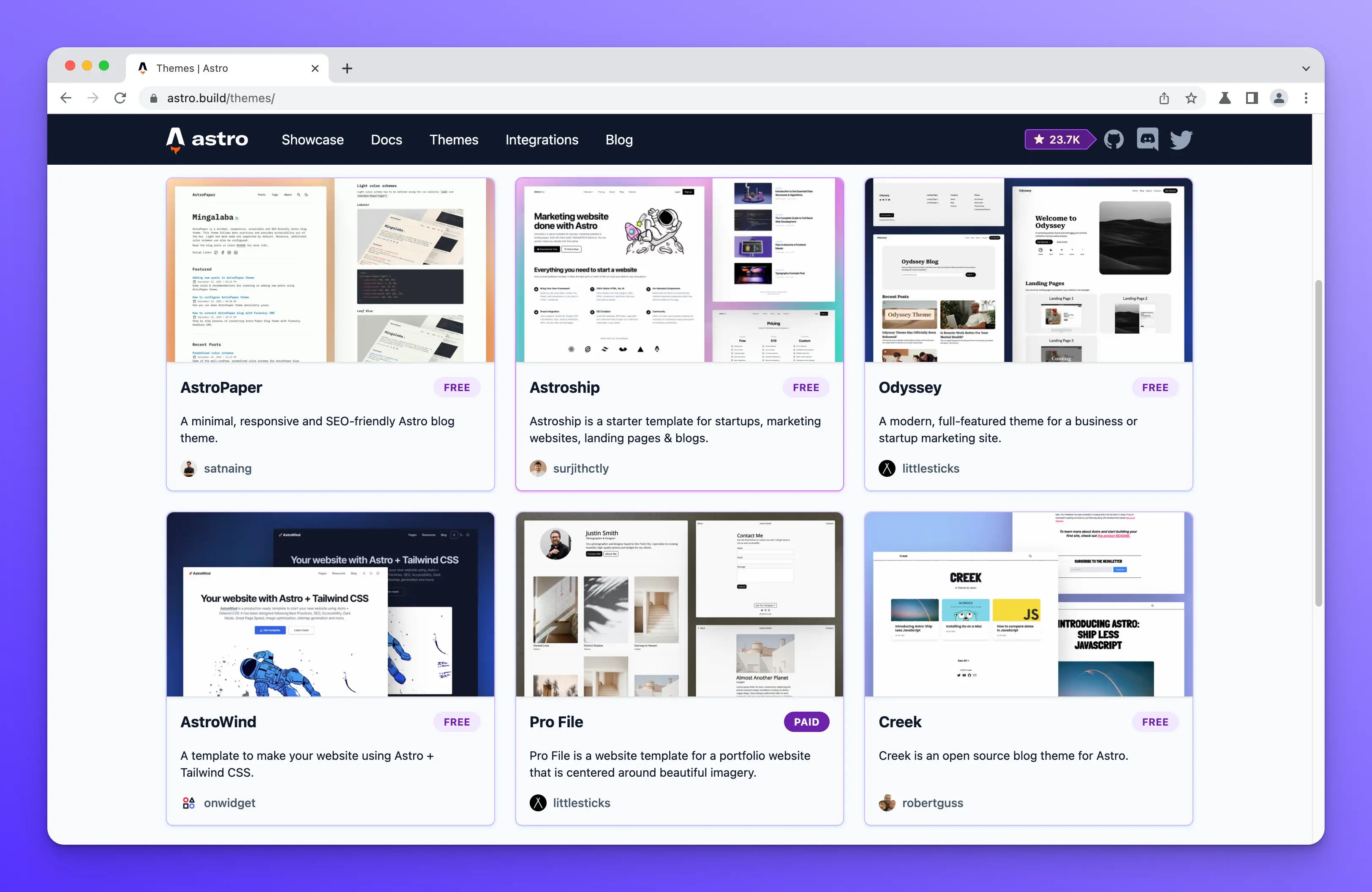
Astro also has tons of themes that you can use in your projects. Some are created by the official Astro team, and others by the community. Themes are a great way to build a great-looking site quickly.
Shameless plug… if you are looking for a great theme for your next blog, check out Creek, made by yours truly 😉